Hello Daydreamers!
There’s so much misinformation regarding Cricut Access out there. Some people say you need it; others say you don’t.
Today, you’ll learn everything you need to know about Cricut Access.
I was so confused regarding this topic that I had to do tons of research to understand what it is and how it works. There wasn’t a single post that could answer all of my questions regarding this topic.
Before we dig in, let’s clarify what Cricut Access is:
Cricut Access is a paid membership that gives you instant access to an impressive and giant library filled with over 250.000 images, hundreds of fonts, and ready-to-cut projects.
Depending on your plan, you can get other benefits like discounts on licensed images, fonts, and physical products.
If you were looking for a short answer, that was it. 🙂
Here’s the thing, I don’t want you to buy something you don’t need or will never use. But I also don’t want you to miss out on cool stuff for you to make.
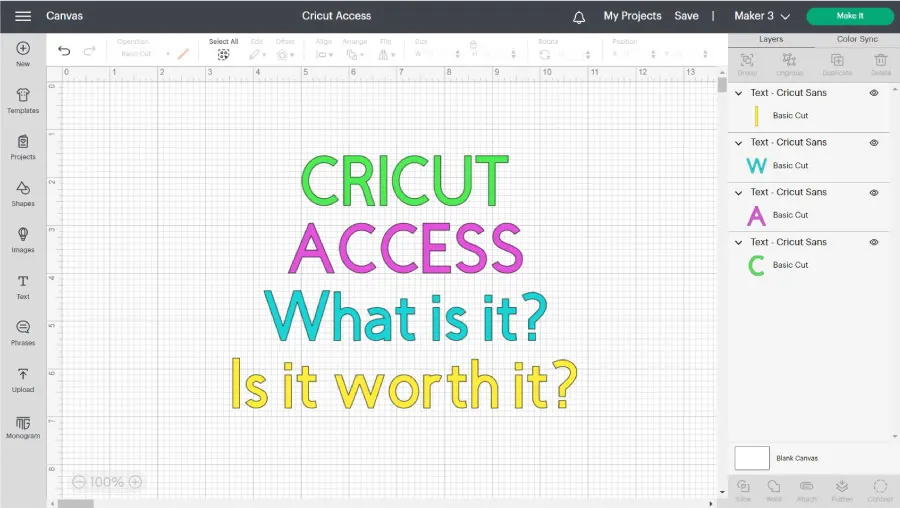
By the end of this post, you will know whether Cricut Access is a good fit for you or not.
Note: If you are still learning what a Cricut is and which one you should get, I highly recommend reading this post where I walk you through 50+ questions before and after I got the Cricut.
Are you ready? Let’s get started!
What is the difference between Cricut Access and Cricut Design Space?
Many people (including myself in the early days) confuse Cricut Access with Cricut Design Space.
The difference between Cricut Design Space and Cricut Access is that the first one is the FREE software where you upload your projects, touch them up, and finally send them to your Cricut machine to be cut. And the second one is a paid membership full of graphics, fonts, and ready-to-cut projects that can be used within the Cricut Design Space.
Even if you don’t have a Cricut Access membership, you can see and use all of the graphics they offer inside Cricut Design Space. However, you will need to pay for those digital files when you send your project to be cut.
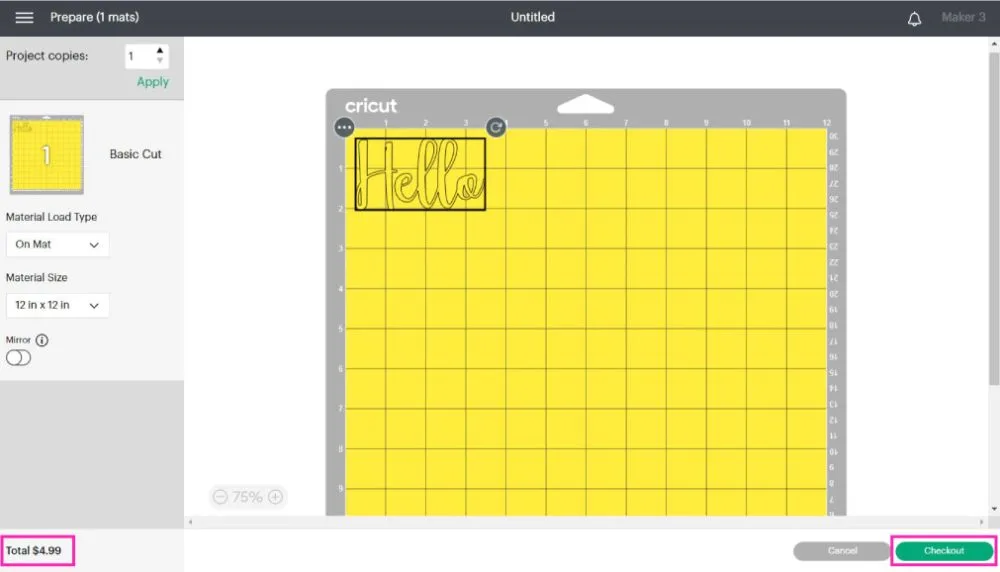
It’s always obvious when something costs money or not. So if you don’t want to pay at the end or don’t have Cricut Access, stay clear from those designs.
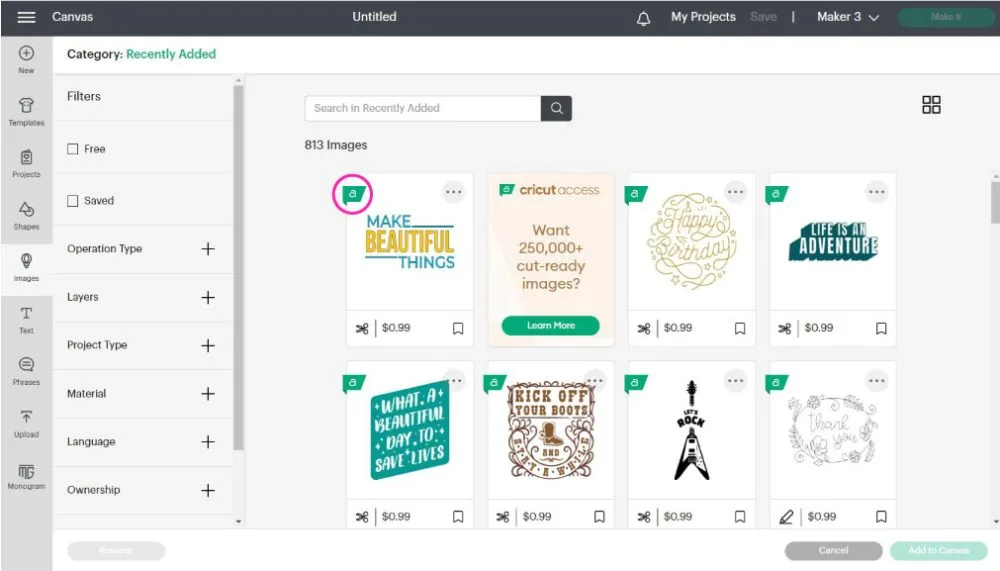
Note: With Cricut Design Space, you can upload your designs, use your system fonts, and create minimal designs with common shapes like squares, circles, hearts, etc.
Find free fonts, images, and projects in Design Space
I know that every dollar counts when you start your Cricut journey, and Cricut does have some free content that you can use on your projects.
To find free fonts, type in your text and click “Font” on the top editing menu. Go to the Cricut tab, click on “Filters,” and check the “Free” box.
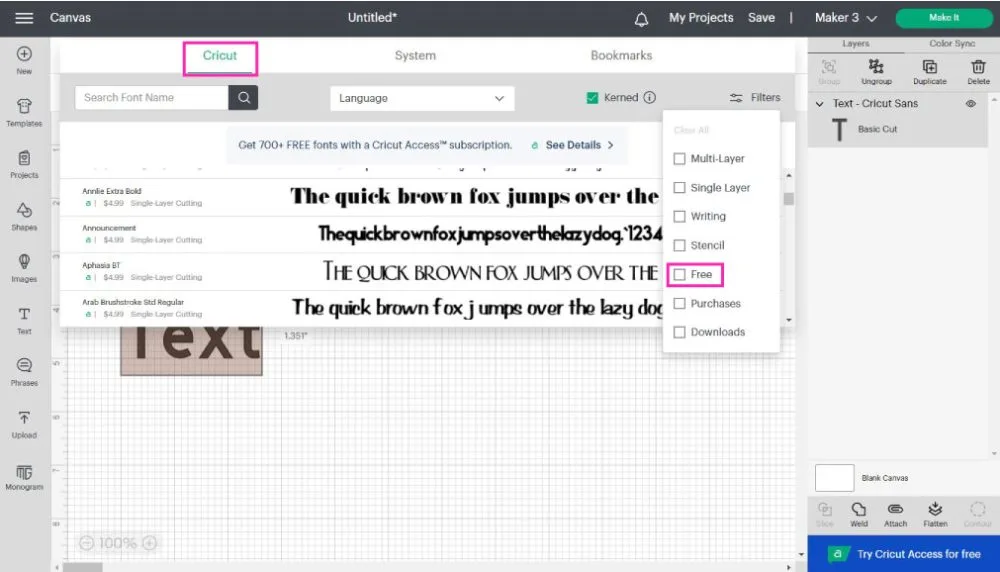
Click on “Images” to find free images and check the “Free” box on the filters.
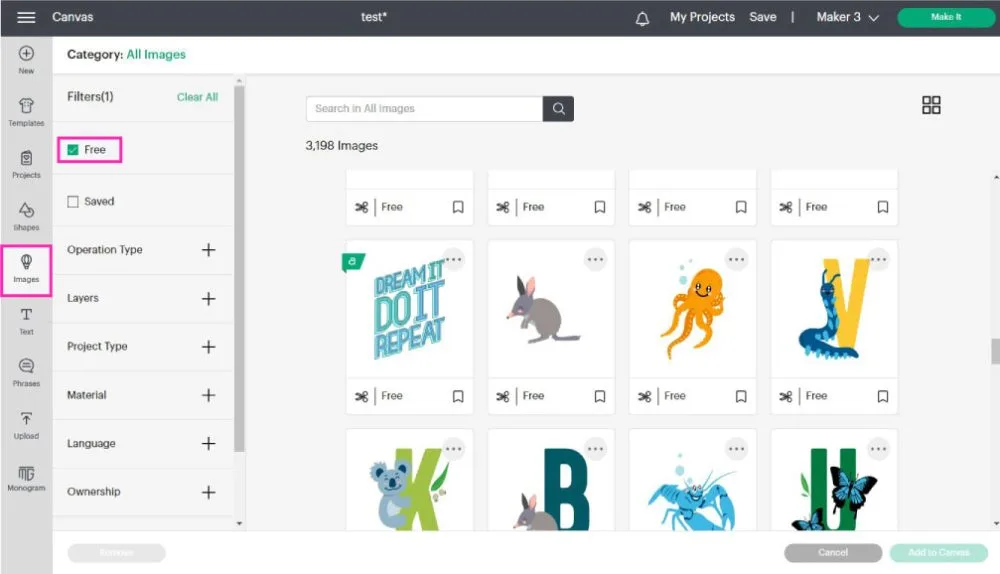
For ready-to-make projects, click on “Projects,” and on the drop-down menu, select the option “Free.”
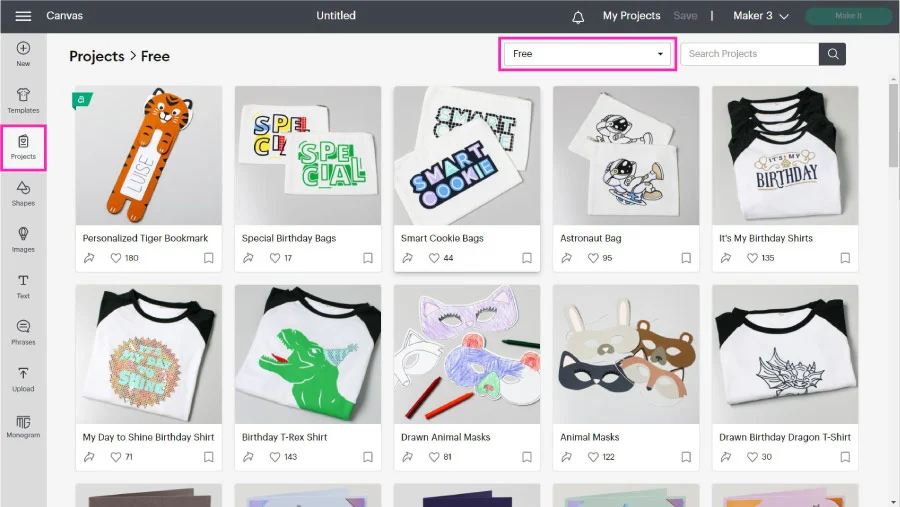
Note: What is free today may not be free tomorrow. Cricut usually rotates their free selection every week or so.
Is Cricut Access worth it, and do I need it?
I think Cricut Access is worth it if it’s going to encourage you to use your machine more often or if you don’t know how to illustrate or create your projects and don’t want to look for free projects online.
For me, designing is half of the fun. Everything in life has a cost of opportunity; I love designing and creating my own projects. That motivated me to buy my Cricut to cut them more easily.
Do you create your illustration and projects? If you do, then you don’t need Cricut Access.
Are you willing to scour the Internet for free projects and ideas? If you said yes to that, you don’t need Cricut Access.
You can see that you DON’T NEED Cricut Access to cut something. There are always other options for you to consider. However, there’s something you always need to trade off, and that, my friend, is TIME!
Designing and searching for the perfect project can take a while – It can take me three hours to come up with something simple – and if you want to cut something right away, it’s so much easier to find a ready-to-cut project.
When you find a project online, there are always things you need to touch up and extra steps to ensure that you will cut things the right way. However, when you use the images and ready-to-cut projects from Cricut Access, all that second-guessing is pretty much gone. No extra doubt, you just have to press MAKE IT and follow the cutting instructions.
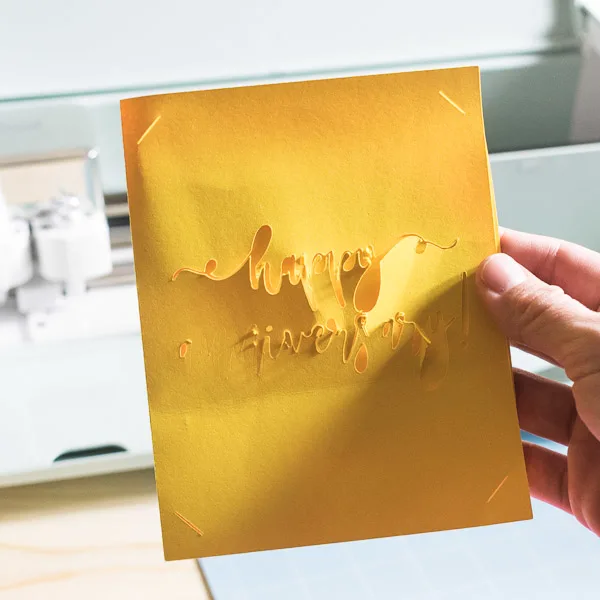
Look at this project I created with my computer’s fonts. I ruined it.
I spent about an hour trying to design it, and when the moment came, I didn’t consider that the letters were too tiny and intricate.
So, I ruined my materials and left my husband without an anniversary card. (It was our 4th anniversary).
Compared to these other two cards I made with my Cricut Joy.
Can you notice the difference?

Now that I know my machine and how to design everything, I can make beautiful card designs.

If you don’t feel like embracing the errors or are willing to learn how to design your own projects, then Cricut Access will simplify your life, and you’ll enjoy the fun part of cutting and putting together your project.
I get it!
The membership can add up, and it’s an extra expense on top of your bills. But, if you think about it, you’ll see you spend 10 dollars on many silly things.
I spend that money 10 or 20 times on eating out or buying things I don’t need. So, if you need to justify the money, just cut your eating out spending.
Also, if you plan on buying more materials, accessories, and machines from cricut.com, they have great discounts for Cricut Access members. Therefore, if your purchases are big enough, technically, Cricut Access would be free when you apply the discount.
Cricut Access Plans Explained
By now, you must have an idea of whether Cricut Access is a good fit for you or not.
Right?
There are two different Cricut plans.
- Standard
- Premium
Cricut Access Standard Plan
- Unlimited use of 250.000 + images, graphics, and ready-to-cut projects.
- Unlimited use of 700+ Fonts
- 1,000s of ready-to-make projects
- Unlimited collections*
- Monogram Maker**
- 10% off cricut.com purchases, including machines (up to $50 savings per item)
- Priority Member Care Line (50% less wait time)
If you want to test the waters and aren’t sure whether you want Cricut Access, then I recommend you start with this plan.
It costs $9.99 per month, or $95.88 per year if you pay in advance. If you pay in advance, you save $24 ($7.99 per month).
Cricut Access Premium Plan
- Unlimited use of 250.000 + images, graphics, and ready-to-cut projects.
- Unlimited use of 700+ Fonts
- 1,000s of ready-to-make projects
- Unlimited collections*
- Monogram Maker**
- 10% off cricut.com purchases, including machines (up to $100 savings per item)
- 20% off all materials
- FREE economy shipping on $50+ orders
- Priority Member Care Line (50% less wait time)
Billed Annually, You pay upfront $119.88. (Monthly would be $9.99)
Buy the Access Premium Plan here.
*What is a Collection
Collections are Cricut’s answer for users to organize their projects. Let’s say you are into personalizing t-shirts and cardmaking.
You could create two different collections (T-shirts & Cards) and save each project to the correct category.
If you are a Cricut Access member, you can have as many collections as you want; however, if you’re not a member, you can only create a max of five collections.
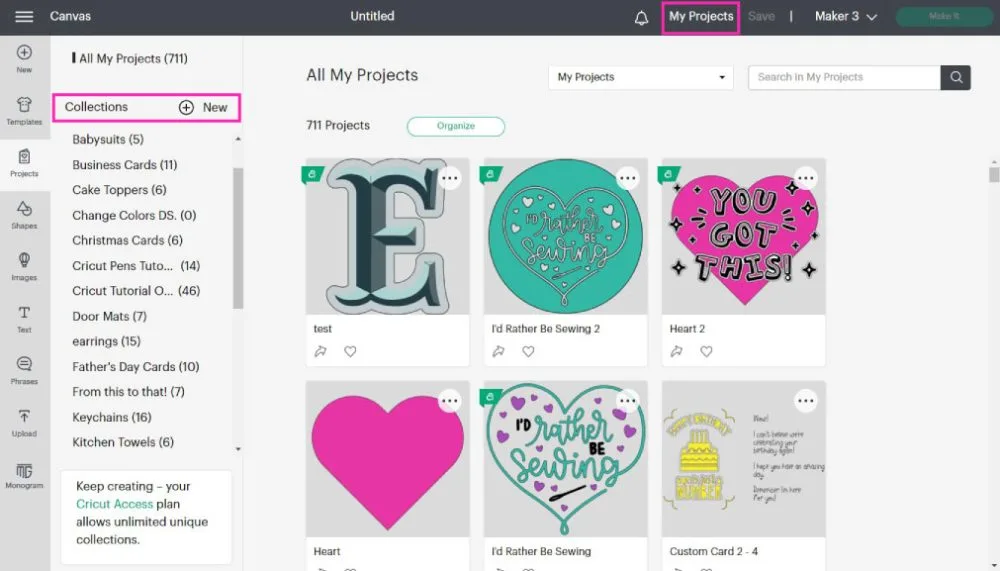
**What is a Monogram Maker
A monogram is a design that combines the letters of a name, last name, company, etc. They are super popular, and the possibilities are endless.
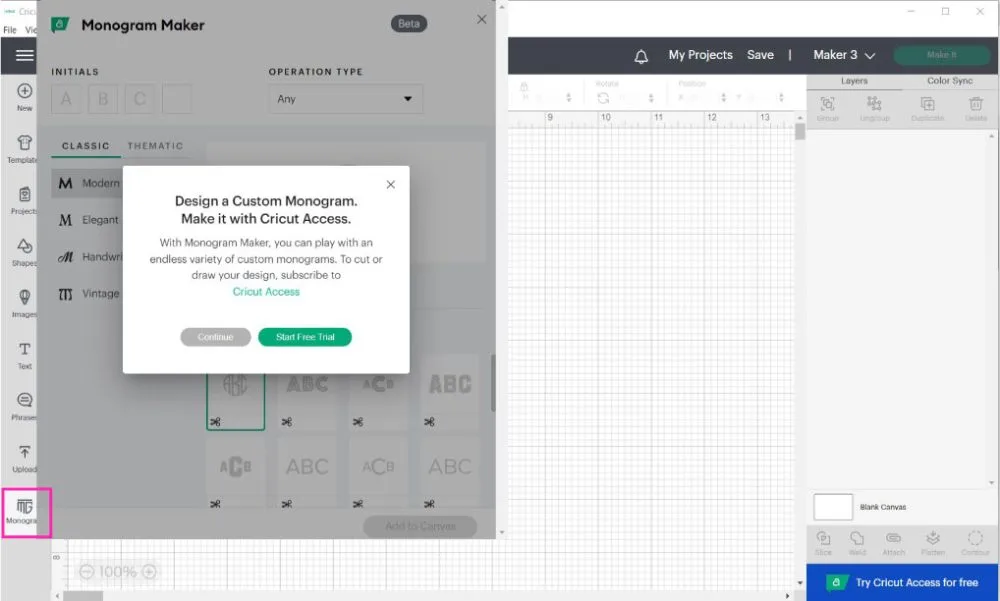
Cricut’s “Monogram Maker” it’s only available to Access members. You can play with the settings and make cute designs; however, when you send the project to cut, you’ll get a warning that says the project is only available with their subscription.
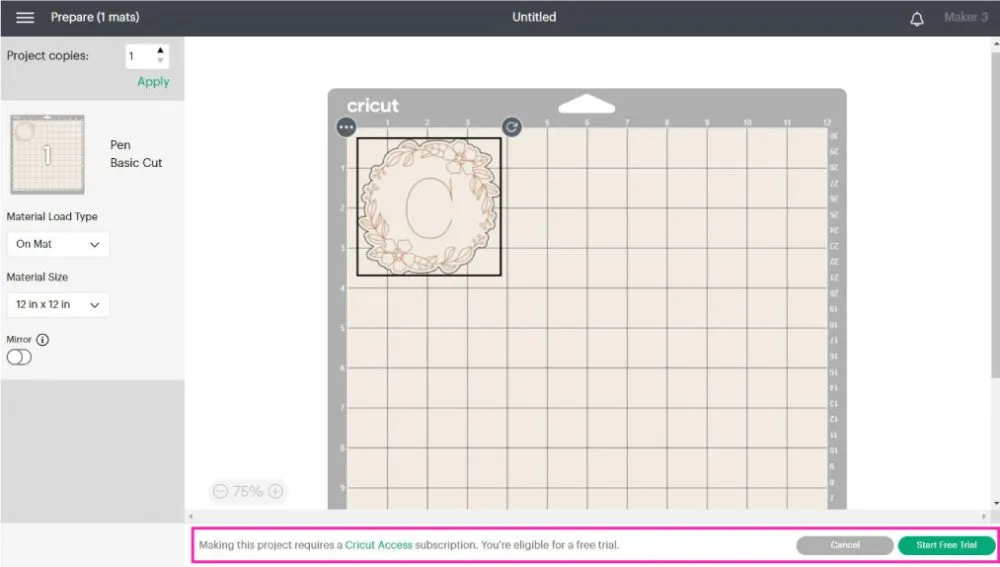
If you still have a free trial available, you should go ahead and try it and see if you’re using your machine more often.
How to buy Cricut Access when You live outside of the U.S.
- If you live in the U.S., Canada, U.K., France, Germany, and Ireland, you can get Cricut Access on cricut.com, Design Space for Desktop, and the Cricut app (iOS and Android).
- You can purchase the subscription through Design Space for Desktop, iOS, and Android apps if you’re in Australia and Eurozone.
- If you live in another country (not mentioned above), you need to be from the Design Space app for iOS or Android to buy your membership.
What is the Difference between Cricut Access and Cricut Cartridges, Licensed fonts, and images?
In the past, Cricut used to sell physical cartridges containing a myriad of images. They had all sorts of options; you could install the cartridge on your machine and use those images.
Cartridges are no longer available; Cricut has different image sets for individual purchase or included with Cricut Access.
The main difference between Cricut Access and image sets is that the first is a membership, and the second is a one-time purchase that you can use anytime within any project inside Design Space.
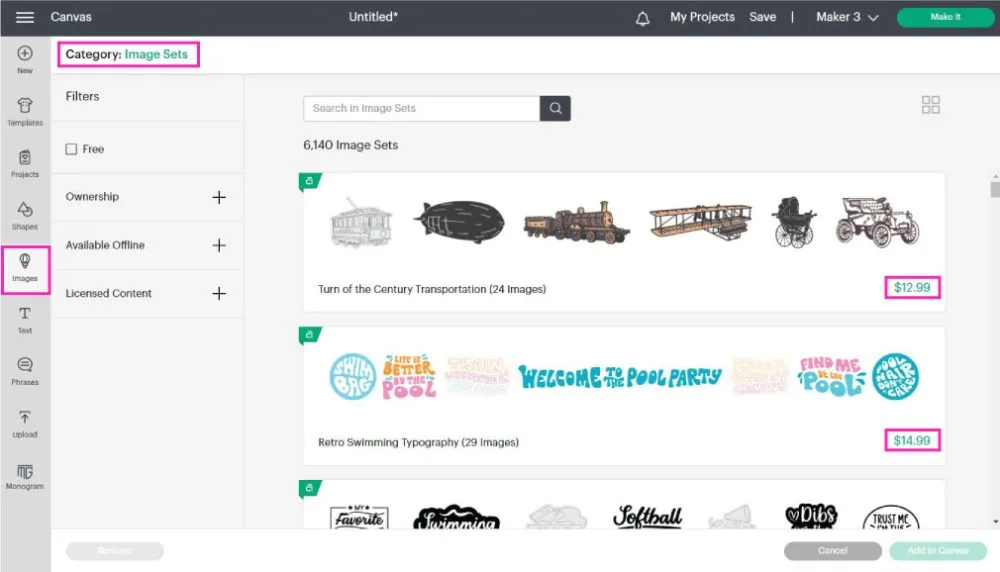
It’s true that with Cricut Access, you get access to a fantastic library; however, that doesn’t extend to Disney, Sesame Street, or other famous licensed illustrations, fonts, and ready-to-cut projects.
If you want those licensed illustrations, you need to get them either in an image set or individually. Cricut has managed to come into agreements with big brands like Disney, Sesame Street, Warner Bross, and more to allow you to cut and create unique crafts with your favorite characters.
Important: Cricut licensed material can only be used for personal use.
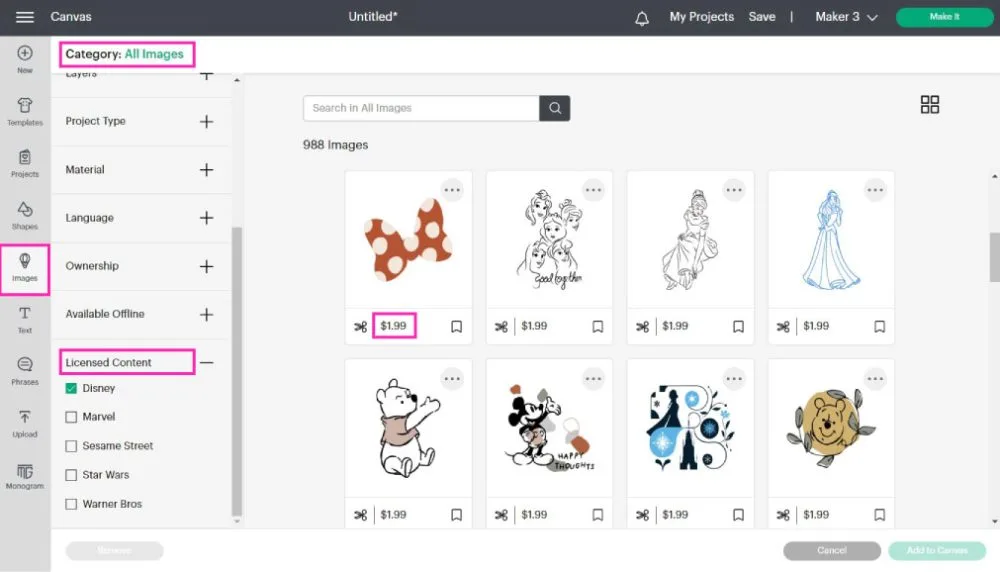
Do I have Cricut Access?
No, that matters, but when I first started, I didn’t have Cricut Access.
After a year of using my machine, I decided to get it, and I don’t think I could go back. I have the Premium plan and let me tell you that I’ve saved so much money with their discounts.
You never get a discount whenever you buy a new machine release, but if you have Cricut Access, you have a guaranteed 10%.
With the Premium plan, I get 20% off materials, and there have been times when Cricut has 30% OFF on their website, and when I combine that with my membership, let me tell you, I start dancing.
There have been times when I’ve saved hundreds of dollars on a single purchase.
If I were to buy their new AutoPress ($1000), I would save $100 ($50 with the Standard plan).
In my case, I use the membership for discounts, but I also enjoy having the extra perks in Design Space.
Pros & Cons for Cricut Access
If you are still on the verge of getting Cricut Access or not. Maybe these Pros and Cons will help you to decide finally:
Pros of Having Cricut Access
- It encourages you to use your machine more often.
- It’s so much easier for you to learn and make beautiful projects at the same time
- You get extra savings on machines, accessories, and materials from cricut.com
- You don’t need any prior experience to make something beautiful
- Find pretty much anything you want for any occasion, any time of the year
- Rest assured that the graphics and fonts you can access will work if you follow instructions (Remember my Cricut Project Failure above?)
Cons of Having Cricut Access
- It’s a recurrent expense. When you stop paying, you won’t have free access to any previous illustrations used in your projects.
- You can only use them within Cricut Design Space. Forget about integrating those fonts and images with other programs like Adobe Illustrator or Inkscape.
Are there other alternative Options for Cricut Access?
For you to cut your projects, you need Cricut Design Space. However, as I mentioned at the beginning of this post, you can have your cut files and upload them.
The question is. Where can you find these files?
- Cricut Design Space offers free weekly cuts, so take advantage of that opportunity.
- Many bloggers love Cricut and have tons of cool projects and tutorials for you to download. You can find tons of files and tutorials on Pinterest and Google. Good news for you! I have a growing library with tons free of printables and SVG files for my daydreamers (subscribers), and you can use them anytime you want for personal use. Check out a preview of the library. Or get access here.
- You can buy them: Websites like Etsy, Font Bundles, and my favorite Creative Fabrica have hundreds of options for you to purchase.
- You can design and create your own projects! This takes time and patience; because you’re learning a whole new skill; this is what I do, and I love it. You can use a paid software like Illustrator – I have the entire Creative Cloud, and I spend over $50 a month- or open-source software like Inkscape.
Am I missing something?
I hope this guide helped you to know whether Cricut Access was the right fit for you or not.
If there’s something I am missing, let me know in the comments down below. I want this to be the perfect guide for anyone trying to figure out whether they should invest in Cricut Access or not.
By the way!
Sharing is Caring! I spent a whole day putting together this post for you! If you learned something and think someone else can benefit from it. Would you please share it on Pinterest and Facebook?

Tracy
Friday 29th of December 2023
I only use my Cricut once a year for about 3 weeks. Can I subscribe to access for that time then cancel? I’m tried of paying the monthly fee for something I only use once a year.
marjorie
Wednesday 14th of February 2024
@Tracy, Yes I do. I only pay like oct nov dec jan feb and then quit. I dont use in the spring or summer got other things to do. So yes you can if you do the monthly one. just go in and cancel when your ready.
Catalina
Friday 19th of January 2024
I think it's an annual commitment. There's an option to pay every month, but it's not very clear whether you can cancel or not. I would call customer service and ask.
Marcia
Thursday 8th of December 2022
Hi, I am thinking of getting a cricut. I'm a seasoned card maker and have a big stash of everything, but now i am on the pension(Australia). I'd love to be able to use fonts and foiling. I understand that I have to use Design space for projects. Do I have to pay an ongoing subscription for this if I use the free App? Also, I have an IOS phone but use a Windows PC. Are the 2 compatible to use the Cricut app?
Catalina
Wednesday 4th of January 2023
You don't have to keep paying unless you want to use their images and other software features. You can use the app on your phone and install the software on your PC as well.
JENNIFER G
Saturday 29th of October 2022
This was fantastic. It had all the information needed for me to make an educated decision and additionally pick the Cricut Access version to buy. Thank you.
Lynda D Provence
Tuesday 4th of January 2022
I linked my cartridges to an older machine in design space, using a different email address than I have now. I now have a new machine and a new email address. I know they cannot be linked again, but can they be used individually in my new Explore Air 2.
marjorie
Wednesday 14th of February 2024
@Lynda D Provence, probably call them. I had 32 catridges and they followed me on cricut.com I use the same email for the login. Can you change your email address that the cartridges are linked to on Cricut.com. Try it. if not call them. Your cartridges follow you.
Catalina
Tuesday 26th of April 2022
I have no idea because I've never worked with cartridges before :/
Denise Vale
Saturday 1st of January 2022
Hi, I'm looking to buy a Cricut joy. This is all new to me so I'm currently researching. I found your article very helpful but was wondering would the Cricut access membership work with a Cricut joy. Many thanks
Catalina
Tuesday 26th of April 2022
Yes, it will! :)